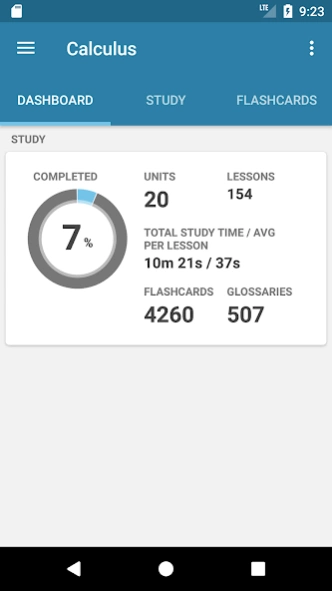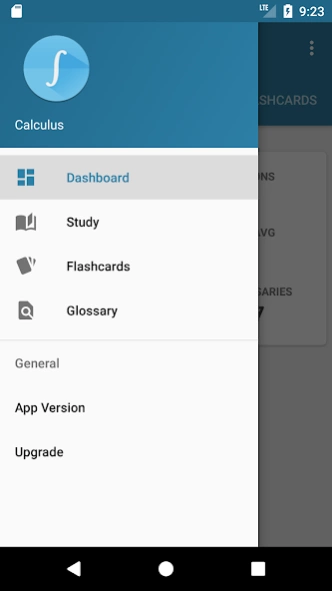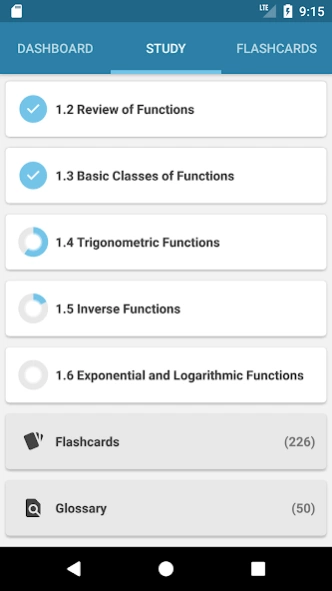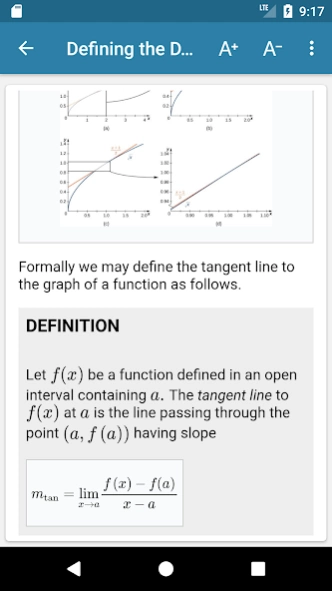Calculus 1.47.47
Continue to app
Free Version
Publisher Description
Calculus - Calculus Study App - Lessons, Quizzes, Flashcards, Glossaries
Calculus is designed for the typical two- or three-semester general calculus course, incorporating innovative features to enhance student learning. The app guides students through the core concepts of calculus and helps them understand how those concepts apply to their lives and the world around them. Due to the comprehensive nature of the material, we are offering the app in three volumes for flexibility and efficiency.
Unit 1: Functions and Graphs
Unit 2: Limits
Unit 3: Derivatives
Unit 4: Applications of Derivatives
Unit 5: Integration
Unit 6: Applications of Integration
Unit 7: Integration
Unit 8: Applications of Integration
Unit 9: Techniques of Integration
Unit 10: Introduction to Differential Equations
Unit 11: Sequences and Series
Unit 12: Power Series
Unit 13: Parametric Equations and Polar Coordinates
Unit 14: Parametric Equations and Polar Coordinates
Unit 15: Vectors in Space
Unit 16: Vector-Valued Functions
Unit 17: Differentiation of Functions of Several Variables
Unit 18: Multiple Integration
Unit 19: Vector Calculus
Unit 20: Second-Order Differential Equations
About Calculus
Calculus is a free app for Android published in the Teaching & Training Tools list of apps, part of Education.
The company that develops Calculus is Open Education. The latest version released by its developer is 1.47.47.
To install Calculus on your Android device, just click the green Continue To App button above to start the installation process. The app is listed on our website since 2024-02-16 and was downloaded 2 times. We have already checked if the download link is safe, however for your own protection we recommend that you scan the downloaded app with your antivirus. Your antivirus may detect the Calculus as malware as malware if the download link to io.ocedu.calculus is broken.
How to install Calculus on your Android device:
- Click on the Continue To App button on our website. This will redirect you to Google Play.
- Once the Calculus is shown in the Google Play listing of your Android device, you can start its download and installation. Tap on the Install button located below the search bar and to the right of the app icon.
- A pop-up window with the permissions required by Calculus will be shown. Click on Accept to continue the process.
- Calculus will be downloaded onto your device, displaying a progress. Once the download completes, the installation will start and you'll get a notification after the installation is finished.